Studio Mapper 4.0 Release Notes
Key Improvements
Wireframe Map Type
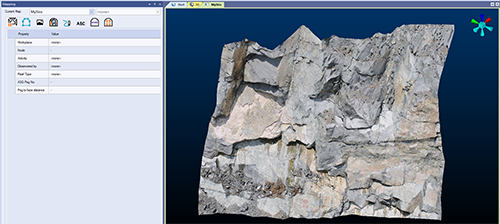
A new "Wireframe" map type has been introduced to provide support for 3D surface mapping. Import data from a wide range of inputs, including Lidar data or data processed by other products such as Datamine PixPro, Pix4D® and Agisoft®. Data is imported using Studio's extensive Data Source Drivers facility.
Fitting neatly into a flight-capture-build-map workflow, the Wireframe map type lets you capture geological features and attribute them as if you were sketching onto the rock. Perfect for both underground and open pit scenarios. You can enhance captured 3D geology using familiar tools, including features, sketches, comments, outlines and more.
Wireframe maps can be georeferenced using any number of landmark point and world coordinate references and are fully integrated with the Project Data control bar.
New Datamine File Format
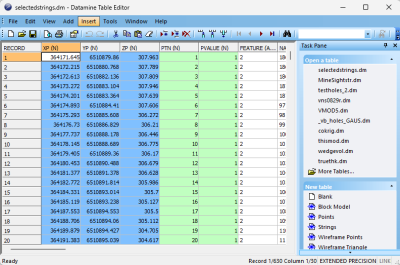
The Datamine file format used natively by Studio products originated from Datamine's "Native File System" over thirty years ago. It has been maintained and supported by Datamine products since then. The mining industry has seen a significant increase in data volume and complexity during this time, which has started to strain the capabilities of the Datamine format.
Our response to this challenge is a new file format that is more suitable for the current and future data requirements of the mining industry. This format has a new file extension; .dmx.
Files are smaller and now supports up to 2048 columns. Your application generates .dmx files by default (this can be changed on the System Options screen. Both legacy (.dm) and new .dmx format files can be read. Other improvements will follow, as our new format is highly extensible and provides many opportunities to make data handling easier and smarter in the future.
The new format integrates smoothly with modern Studio products and your existing workflows and customization scripts, and the Table Editor can be used to view both legacy and new formats. For bulk file conversion, there's even a useful DM to DMX file conversion utility in the Data Converter installation folder should you wish to batch convert input files.
You can recognize .dm and .dmx files in the Project Files control bar:
|
|
.dmx file |
A file in the proprietary .dmx Datamine binary file format. |
|
|
.dm file |
A file in the legacy .dm Datamine binary file format. |
Plots Overhaul
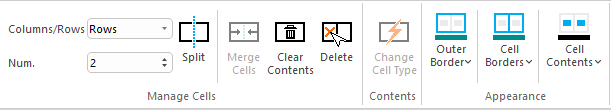
We've made major changes to the way plots are constructed with this update.
Plots are formed from a collection of plot items, ranging from 3D projections and associated sections, to clip art, text boxes and so on. You asked us to improve the usability of these tools so we've taken a step back and changed our approach to reporting. In a good way.
Plot items are now supported by their own ribbons, displayed whenever a particular plot item is selected, be that a projection, a north arrow, title box or whatever. With your help, we analysed the most commonly-used features and settings and have created a dedicated ribbon of tools for each plot item type. For example, managing the tabular contents of title box cells is now much easier thanks to handy cell managers.
The Plots (Manage) and Plots (View) ribbons have also been combined.
MineTrust Data Management
Your product includes MineTrust Data Management.
Synchronize and share data with other Studio users and ensure you are all working on the latest version of data. With flexible data control options, you can let MineTrust do all the heavy lifting when it comes to transmitting data to the right place.
Using a simple and powerful Project Synchronization console, your project data appears with clear indicators of the status of every file that relates to your latest campaign. Commit changes and get latest versions of files at the click of a button (or tap of a stylus) without ever having to leave your application.
For more information on configuring MineTrust for your application, please contact your local Datamine office.
To help prepare your projects and data for MineTrust, a Data Migration Tool is also available to download from the Datamine Customer Portal. Contact your local Datamine office for more information.
3D Window Improvements
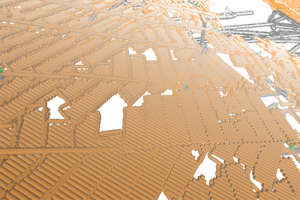
The display of large data so that it has a lower impact on system and application performance. This includes new, smart settings to control how and when 3D scene data is rendered, making sure the system only has to draw what it needs to. To support these changes, new 3D options have been introduced to control Environment Settings (automated scene clipping) and a Render on Demand setting (on by default), added to the 3D system settings screen.
Datamine File Tags
With the introduction of the new DMX file format in this version (see above), a new facility arrives for all users; table tagging.
We intend to make use of this new feature in the future, but you can also add your own data tags and values to any .dmx file using the Table Editor, which includes a new Tag Editor function on its toolbar:
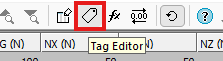
Add as many tags and associated values as you like. This could be useful, say, to embed the status of a model or other design files, or to provide some implicit spatial context to data (mine, area, level, for example) without requiring additional data attributes.
Text Importer
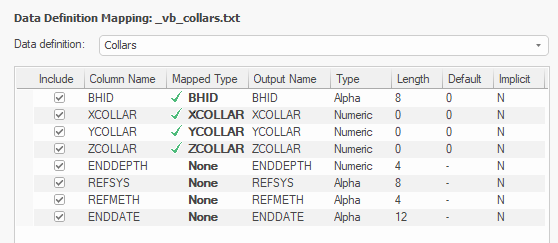
Import one or multiple text files using a new Text Importer screen.
Select as many files as you need to import and configure all importation options on a single screen, including automated and interactive field mapping for your selected data type and preview your file before you import.
Once you're happy with your settings (which can be set for each individual file if required), store your configuration information in a handy scenario file which can be used to consistently import data in the future and to share with others in your organization.
Command & Process Improvements
-
You can now right-click a visible 3D object to set it as the current object.
-
extend-segment-virtual-intersect can now be used on closed strings.
-
INTEXT – You asked for a file-based process to convert text files to Datamine files, so we created INTEXT. Either using the data definition specified in the incoming file, or by choosing the definition of another file, import text data using a range of options.
-
COMBTRI – Append several wireframes to a single file.
All Improvements
Commands & Processes
-
Case:Multiple Cases Your product can now read and write the new Datamine binary format (.dmx) and will automatically convert non-default files in the project folder when a project is opened.
-
Case: Multiple Your application is now supported by the MineTrust data management system.
-
Case: SMAP-1217 The Project Data bar now displays items relating to wireframe maps.
-
Case: SMAP-1204 To improve system performance, loaded map data is now automatically unloaded when a map is closed.
-
Case: SMAP-967 If you are using a MineTrust-aware project, a new Mine or Area can now only be configured via MineTrust online.
-
Case: SMAP-855 The Geoereference Wireframe Map screen has been added to support wireframe map development.
-
Cases: SMAP-850, SMAP-851 A Create Wireframe Map screen has been added to Studio Mapper to support the new 3D surfaced map type.
-
Case: CORE-9240 Plot item locations now remain static when adjust the Relative positioning option for locatable plot items.
-
Case: CORE-9239 You can now interactively pick the target position of a locatable plot item using a new Anchor ribbon button.
-
Case: CORE-9234 DMX data saved from a Studio application now embeds the creating product and version as metadata (tags).
-
Case: CORE-9112 Studio project startups now include a check for local project files in a non-default format, and converting them to the default format.
-
Case: CORE-9021 Your product's Mesh wireframing library has been updated to version 2.0.1.53.
-
Case: CORE-9006 You can now use the "uc" quick key combination to apply clipping in Plots sheets.
-
Case:CORE-8929 Loaded data objects that have metadata tags display those tags in the Properties control bar.
-
Case: CORE-8876 You can now choose to manually or automatically adjust 3D window clipping planes using the Environment Settings screen.
-
Case: CORE-8860 The "red" quick key combination now runs the simplify-string command, not the legacy reduce-points command. Ribbon access has also been updated.
-
Case: CORE-8702 query-angle now outputs angle information in degrees, minutes and seconds.
-
Case: CORE-8697 intersect-drillholes-wireframes now outputs the intersection angle between drillhole and wireframe.
-
Cases: CORE-8490, CORE-8452, CORE-8357 Front & back 3D window clipping distances now computed automatically based on object’s bounding box.
-
Case: CORE-8465 Context-sensitive Section and View ribbons now support projection editing and creation in the Plots window.
-
Case: CORE-8460The Plots (Manage) and Plots (View) ribbons have been combined.
-
Case: CORE-8424 Quick filtering wireframes and block models is now much quicker.
-
Case: CORE-8310 By default, data is now rendered in the 3D view only when required. This makes application usage with large data much quicker with more responsive controls.
-
Case: CORE-8216An Anchor ribbon has been introduced to support locatable plot items.
-
Case: CORE-8206 Reloading and refreshing large data objects is now quicker.
-
Case: CORE-8093 Improvements have been made to the way strings and points are rendered in the 3D window, to improve performance.
-
Case: CORE-8047 Changes to the Plots ribbons will now be automatically shared with all Studio products, making forward development quicker and easier.
-
Case: CORE-8012 A new context-sensitive Text Cell ribbon has been created to modify the contents of text cells in title boxes.
-
Case: CORE-7966 You can now overwrite an existing legend instead of having to specify an unused/unique legend name.
-
Case: CORE-7946 Legend box plot item formatting can now be performed using a new Legend Box context-sensitive ribbon.
-
Case: CORE-7732 A new Text Importer screen lets you import multiple ASCII text files with per-file configurations and share your importation settings as a scenario.
-
Case: CORE-7694 Symbol plot item formatting can now be performed using a new Symbol context-sensitive ribbon.
-
Case: CORE-7693 Text Box formatting can now be performed using a new Text Box context-sensitive ribbon.
-
Case: CORE-7692 Title box formatting can now be performed using a new Title Box context-sensitive ribbon.
-
Case: CORE-7691 Scale bar formatting can now be performed using a new Scale Bar context-sensitive ribbon.
-
Case: CORE-7690 North arrow formatting can now be performed using a new North Arrow context-sensitive ribbon.
-
Case: CORE-7342 You can now right-click a visible 3D object to set it as the current object.
-
Case: CORE-7279 extend-segment-virtual-intersect can now be used on closed strings.
-
Case: CORE-7051 COMPDH now lets you save residual composites to a new &RESIDUAL output file option.
-
Case: CORE-6906 When creating a ramp string, if the Distance set is less than the minimum segment length, a partial segment is added.
-
Case: CORE-2410 A new process - INTEXT - converts text files to Datamine files using an existing data definition and other parameters.
-
Case: CORE-231We've added a new wireframe visualization option; Fill intersection.
-
Case: CORE-68 A new command - clip-strings-to-wireframe - lets you trim string data in relation to a wireframe surface or volume.
User Experience
-
Case: CORE-9108 The Quick Filters screen now inherits the selected look and feel option.
-
Case: CORE-9086 The INTEXT text import process has been added to the Data ribbon
-
Case: CORE-8973 The Project Files control bar now differentiates .dm and .dmx formats by distinct icons.
-
Case: CORE-8937 The Project Files and Project Data control bars now display up to 30 macros in a .mac file.
-
Case: CORE-8935 A new splash screen has been implemented.
-
Case: CORE-8906 Large Data Mode has been relabeled "Keep data in front of the camera" to make it clearer what it does.
-
Case: CORE-8851 The Table Editor now supports visual themes.
-
Case: CORE-8765 The Georeference Objects screen now inherits current look and feel settings.
-
Case: CORE-8742 Images and colour scheme have been updated for the New Project Wizard.
-
Case: CORE-8601 The Project Data bar now displays the first level of available folders by default.
-
Case: CORE-8488 Icons for the visualization window tabs and control bars have been updated.
-
Case: CORE-5599 Managed task windows, such as implicit modelling and lithology assignment tasks, now persist their docked UI status between project sessions.
Utilities & Supporting Services
-
Case: SMAP-1183 To help prepare your projects and data for MineTrust, a Data Migration Tool is also available to download from the Datamine Customer Portal. Contact your local Datamine office for more information.
-
Case: CORE-8947 1-letter macro file names now appear in the Project Files control bar as expected.
-
Case: CORE-8915 ALS Coreviewer options have been removed from this product. Datamine no longer resells ALS Coreviewer.
- Case: CORE-8759 End User License Agreement references have been replaced with Terms and Conditions.
-
Case: CORE-8747 You can now associate meta data with .dmx files using the Table Editor. This facility is not available for legacy .dm files.
-
Case: CORE-8585 You can now import up to 256 fields via the Surpac driver, and you are alerted if this limit is exceeded
-
Case: CORE-8439 A standalone utility has been created to convert .dm to .dmx files.
-
Case: CORE-8329 A new method more accurately calculates the volume of Prismatic models, as imported by the MineScape Importer utility (minescape-to-blockmodel command).
-
Case: CORE-6986 .xyz files can now be imported when importing Text files to the project.
Documentation & eLearning
-
Case: CORE-XXX TBC
Scripting & Automation
-
Case: Multiple Scripted access to Datamine files has been extended to manage both legacy and new DMX file processes.
Defect Fixes
-
Case: SMAP-1189 Project data bar map visibility indicators are now synchronized correctly.
-
Case: CORE-8895 In the Project files control bar, when using the context menu on a macro file that contains more than 9 macros, Studio doesn't crash and works as expected.
-
Case: CORE-8947 SELWF now produces expected results when there are spaces in the field name values of ZONE.
-
Case: CORE-8867 An issue preventing the successful installation of License Services on some Windows Server platforms has been resolved.
-
Case: CORE-8848 The double-sided 3D wireframe rendering setting is now correctly saved to the project.
-
Case: CORE-8811 An issue caused by swapping Snap Mode settings has been resolved.
-
Case: CORE-8783 Making a plot item locatable no longer unexpectedly changes that plot item's position.
-
Case: CORE-8754 An issue causing system shutdown after reordering georefencing table values (georeference-objects, georeference-map-objects), has been resolved.
-
Case: CORE-8675 An issue causing converge-segments to display unexpected results after undoing the operation has been resolved.
-
Case: CORE-8670 The BOOLEAN process no longer fails when the two inputs (in the same run) have a column with the same name but a different data type.
-
Case: CORE-8610 3D object bounding boxes, used for 3D view configuration are now set correctly for all string object entities.
-
Case: CORE-8583 An issue causing an orthographic 3D view corruption where the front clipping plane distance is very large, has been resolved.
-
Case: CORE-8530 An issue causing system instability, when clipping in the Plots window using a quick key, has been resolved.
-
Case: CORE-8523 An issue attempting to print screen contents when Info Mode is active has been resolved.
-
Case: CORE-8479 In Plots, setting a primary clipping width to a value larger than the extent of the section no longer causes the midpoint to be moved outside of the section extents.
-
Case: CORE-8475 An issue causing unexpected behaviour when snapping at high zoom levels has been resolved.
-
Case: CORE-8126 When assigning attributes via perimeters, you can now group attributes using the system SURFACE attribute.
-
Case: CORE-7713 An issue preventing the automatic generation of legends by data type has been resolved.
-
Case: CORE-7514 An issue causing clipboard items to be pasted twice into the command line has been resolved.
-
Case: CORE-6591 A repetitive warning message in Table Editor relating to undo operation performance can now be disabled as expected.
-
Case: CORE-6002 An issue preventing the update of associated screens after renaming 3D overlays has been resolved.
-
Case: CORE-3477 You can now generate a 2 point vertical plane by selecting 2 vertically-aligned points.
-
Case: CORE-2248 Macro names in a .mac file now appear correctly via the Project Files control bar.
Known Issues
This beta version has some cases still in progress. Please review the following table before reporting duplicate items.
Product-specific
Text Importer
-
Case: CORE-9254 If you import a file and open it in Table Editor, generating the same file causes the system to halt.
-
Case: CORE-9243 Scenario name updates are not currently saved if an import is performed with no other changes.
-
Case: CORE-9156 There are some outstanding problems with generating IJK values for imported, rotated text-based models. Currently, IJK generation and sorting is not performed correctly in all cases. We will fix this before the public release.
-
Case: CORE-9126 Warning messages aren't currently cleared if triggering file is removed from the importer.
-
Case: CORE-9118 Scenario files do not currently store or retrieve the "Header to upper case" setting.
Visualization
-
Case: CORE-9187 An issue that can cause wireframe flickering in the 3D window is being investigated.
-
Case: CORE-9206 An issue causing labels to disappear when 3D view exaggeration is applied is being investigated.
DMX File Format
-
Case: CORE-9187 An issue that can cause macros to produce .dm files when the system is running in .dmx mode (when !LOCDBOFF is set) is under review.

